Bigcommerce Migration Checklist from WooCommerce, Shopify, Yahoo, Volusion, Magento
Last Updated on August 29, 2025 by Subhash Jain
Are you contemplating and planning to migrate your existing eCommerce store from Shopify or Woocommerce or Magento or Volusion or Yahoo Store to BigCommerce? Do you also think it is a challenging task and needs careful planning and proper execution?
eCommerce platforms like Volusion and Yahoo Store are aging due to being based on old web technologies. Then what is new in BigCommerce Platform that sets it apart and steps ahead among new eCommerce platforms? Web API, Multi-Storefront, Multi-Location Inventory, Customer Segmentation API, Pricing Model, etc. are some new and tech-savvy features attracting more and more web store owners to the BigCommerce platform.
Sometimes sites are changed for business reasons, and SEO isn’t the top priority. If you recently went through a site redesign or migration, and subsequently saw a drop in traffic, you’ll need to check and see if you unintentionally broke or de-optimized something on your website in the process.
6 Things to Check for When Your Organic Traffic Suddenly Drops – in this blog post published in wordstream – it is clearly stated
Don’t worry! Here is the checklist you must keep in mind and follow during migration that can save you from many hassles. Let us continue if you are looking for steps to save time and money.
Applying SUS Golden Rule
What is this SUS Golden Rule? When migrating your website, you must maintain the “Same URL Structure” – SUS – as much as possible between the old eCommerce platform and BigCommerce. This is the “Golden Rule” to follow as much as possible to prevent any significant drop in organic traffic.
To implement this Golden Rule, you need to visit in BigCommerce control panel at Store Set up > Store Settings > URL Structure.
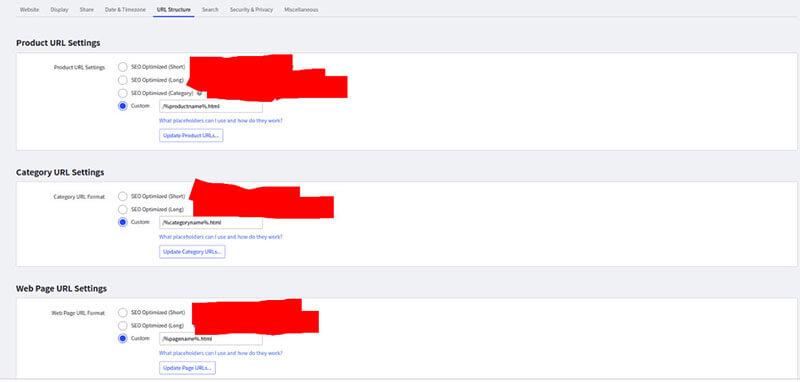
To implement 301 in BigCommerce, you must visit Server Settings > 301 Redirects.
BigCommerce provides “Two Redirect Types”
Manual Link – To enter a link yourself
Dynamic Link – If you choose a Dynamic link and later change the name of the product or web page, the new URL will be updated to reflect that change as well.
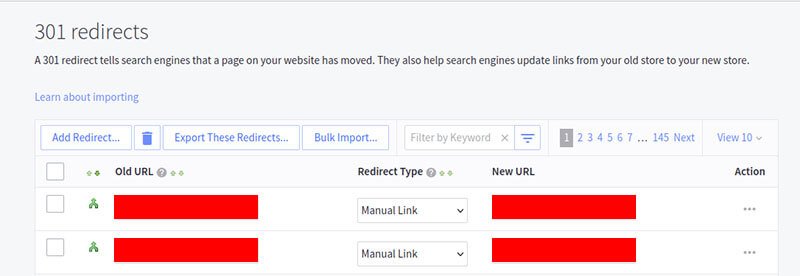
Category & Subcategory Creation
Categories and Subcategories make it easier for customers to find the products they are looking for and help you keep your products organized. You can create categories and subcategories easily from the BigCommerce Control Panel with the added Tree Structure and Drag-n-Drop features.
The Tree Structure helps to glance at the category and subcategory hierarchical structure. Drag-n-Drop helps to reorganize the section and subsections when there is a need that necessitates these changes.
To create categories and subcategories, navigate to Products > Products Categories:-
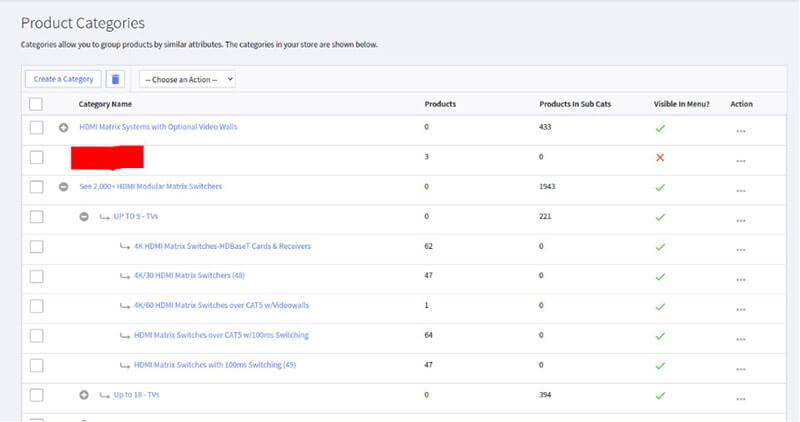
Here, it is important to note that Bigcommerce does not provide any method to bulk upload the category and subcategories.
Web Pages Creation
You need to navigate to Storefront > Web Pages to create and manage web pages:-
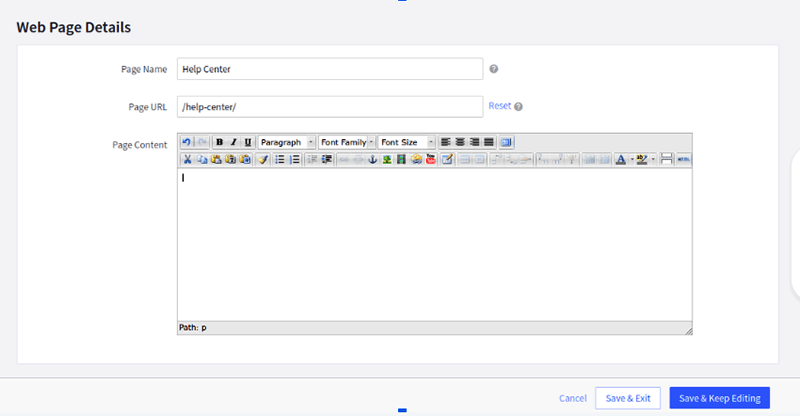
Products Bulk Upload via CSV File
If you have thousands of products, then migrating the products through a CSV file is a time-saving and money-saving solution.
You must map your CSV columns to the products’ fields in your existing old ecommerce store. In the future, adding more products or updating multiple products in your store can be done easily by uploading a CSV file. Are you interested in going through the BigCommerce CSV file? Then click here to Download Products CSV Upload file. Or, You may hire an agency that offers Bigcommerce bulk product upload services.
Image Upload using Image Manager
Multiple images can be uploaded through Image manager in one go to complete the job faster to save your time. These images can be used in product descriptions, category descriptions, web page content, blog content, and email newsletters. Please note:
- Only JPG/JPEG, GIF & PNG types images are allowed to upload
- PDF/TIF images are not allowed to upload
- Image files must be alphanumeric and should not have any space and special characters
- Images with the same name are rejected for uploading
You may navigate from Storefront > Image Manager.
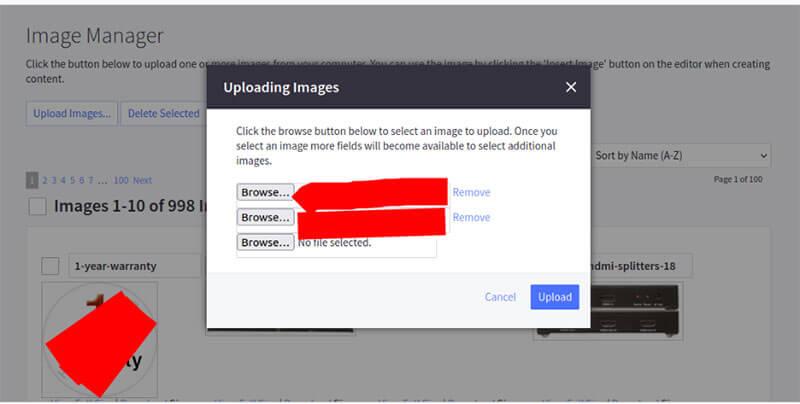
Digital Assets Easy Upload via WebDav Server
How is WebDav server helpful?
You can use the WebDav application to upload images, pdfs, audio files, custom fonts, and products to the BigCommerce store’s server. WebDav provides the storage space where you can upload your digital assets and use those assets’ URLs in your BigCommerce store. You can use these URLs in your web pages or product pages.
The URL structure would be:-
Normal URL: https://store-id-mybigcommerce.com/content/icons/installer.png
CDN URL: https://cdn11.bigcommerce.com/s-storeid/content/icons/installer.png
It is very important to note that you should always use CDN URL as you get all the benefits like reduced latency and faster loading time – that accrue by using CDN.
Where can you get WebDav credentials from?
You may get the credentials to connect the WebDav by navigating to Server Settings > File Access (WebDav)
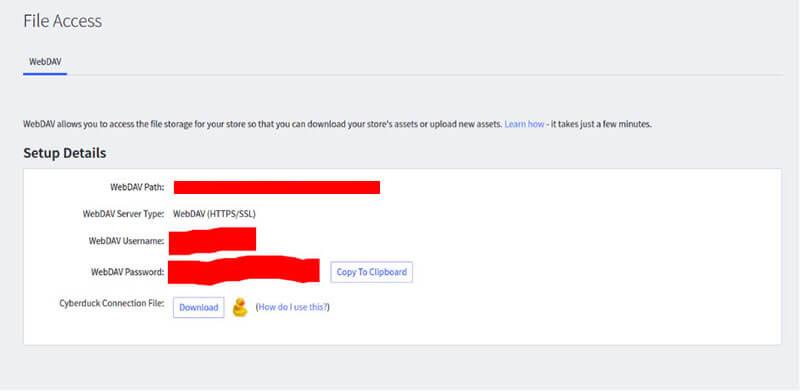
How to connect to the WebDav server?
If you are using Windows OS, then you can use Cyberduck to connect to WebDav.
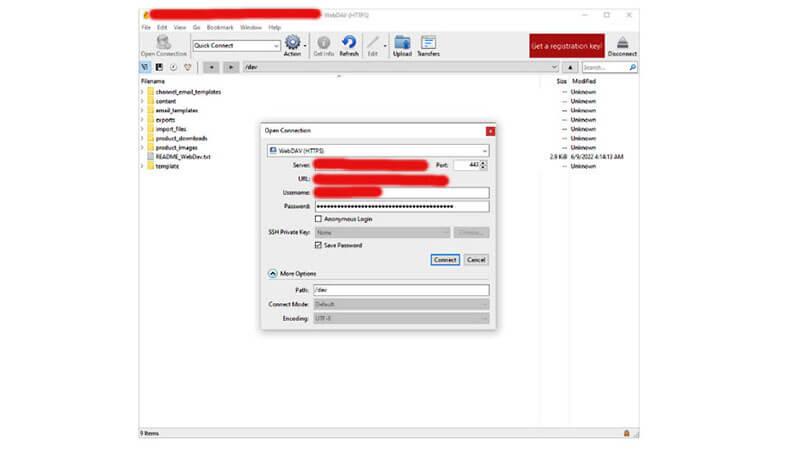
If you are using Linux Ubuntu, then you can use Linux Explorer as shown in the screenshot by navigating to File > Connect to Server:-
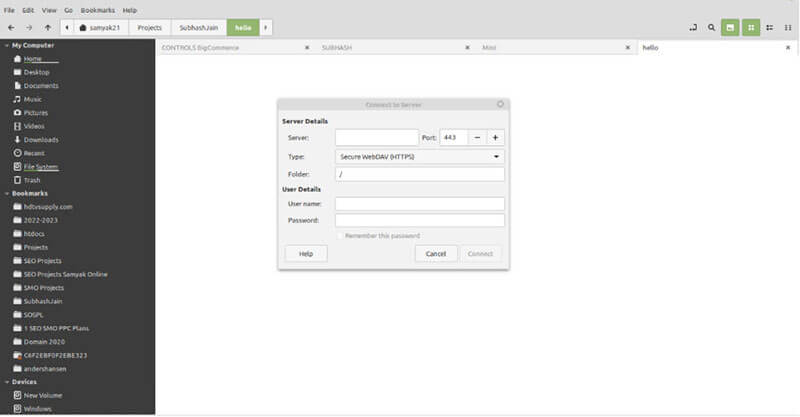
Ways to Integrate Different Types of Forms
On an eCommerce website, there are several forms like contact us, feedback form, quotation form, and form related to any application installer – different forms for different purposes depending on each business’s requirements. BigCommerce has a built-in contact form only.
But as mentioned above, if your requirement is unique and different, then you have to choose a third-party contact form that can be tailored as per your business need.
Payment Gateway Integration
BigCommerce offers several payment gateway options. You can choose the gateway that best suits your needs. You can choose from more than 65 pre-integrated online payment solutions, serving 230 countries and over 140 currencies. The payment solutions are PCI compliant and mobile-optimized and come with a one-click setup, free from transaction fees and multi-currency support.
Based on the security system, customer service support, usage, and functionality, these are the 10 best BigCommerce payment gateways – Amazon Pay, PayPal, Stripe, Apple Pay, Square, Authorize.net, Braintree, Chase, Checkout.com, Cybersource.
If you are also looking for Alternative Payment Methods (APM) that do not require a shopper to use a major credit card, then BigCommerce also offers the most popular types of APMs:-
- Online Banking
- Direct Debit/ACH
- Digital Wallets
- Bank Transfers
- Mobile Payments
- Delayed Payment and Installments
From Store Setup > Payments, you can navigate to Payment Methods.
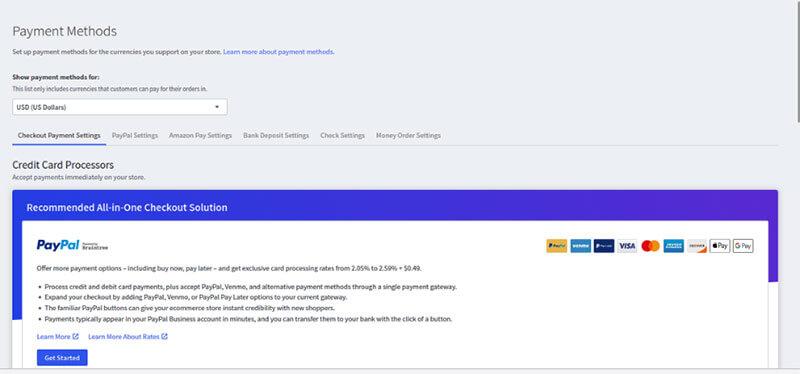
Are you willing to explore more information? Then visit – available payment gateways on BigCommerce store
BigCommerce Shipping Setup
BigCommerce Shipping Manager has the option to set up, configure and manage shipping origin, shipping zones, shipping methods, and shipping carrier connections.
You can create a single shipment and multiple shipments from a single order. While creating this shipment, you can specify the shipping provider, tracking number, and shipping address ID.
There are several apps that allow you to set up advanced shipping rules.
From Store Setup > Shipping, you can navigate to Shipping Manager.
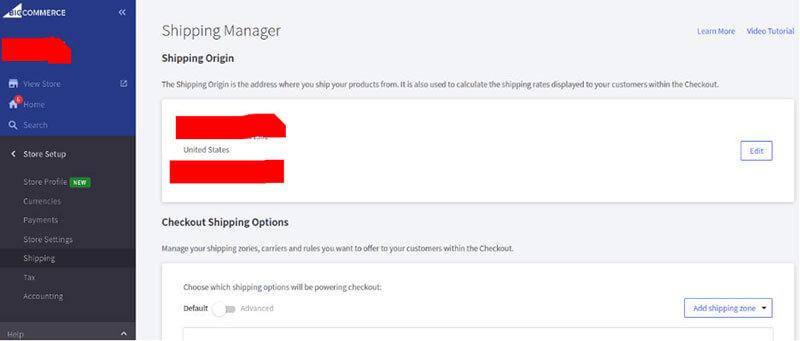
BigCommerce SEO Checklist to be Followed on
SEO is vital for any eCommerce web store. When going through your eCommerce store’s migration phase, you must ensure that ALL SEO protocols and rules have been followed as per Google guidelines.. Bigcommerce SEO Guide lists all the easy-to-follow SEO checklists you should implement on your BigCommerce store. We have already discussed the importance of keeping the same URL structure and 301 permanent redirections to avoid 404 errors for a good UX. However, here is a quick recap of some important points:-
- Ensure that Meta Tags and OG Tags have been integrated into all the categories, products and web pages.
- New XML Sitemap creation and submission in Google Search Console.
- Optimize the website speed and ensure that it is loading fast on different devices, particularly on the mobile device
- Ensure that Google Analytics 4 code is integrated into the new Bigcommerce Platform
- Don’t forget to do the proper styling of BigCommerce AMP pages. You might need to optimize the tags as well because, during migration, some AMP tags are not properly implemented.
- If you are using Google feed, then you must re-setup it.
DNS Pointing to BigCommerce Store
Managing DNS records requires technical know-how and skill. The wrong and incorrect records may lead to the website’s online functioning stoppage. There are many questions related to this, and let us take them one by one.
Q: What are BigCommerce nameservers?
ns1.bigcommerce.com
ns2.bigcommerce.com
ns3.bigcommerce.com
Q: How to point custom existing or a new domain to a BigCommerce store?
You will need to edit your DNS records within your Domain registrar records to point to your BigCommerce store.
Q: What if you want to keep DNS records with the current Registrar GoDaddy and only want to point to A record?
In this case, you should copy the A record IP address given in the BigCommerce Control Panel and enter it in GoDaddy DNS records. In this situation, your current email setting will remain as it is and will have no impact.
How do I add or manage DNS records to BigCommerce?
The BigCommerce control panel allows managing DNS and email records.
To add and manage DNS records to BigCommerce, navigate to Server Settings > Email & DNS – then click on Web Hosts Tab.
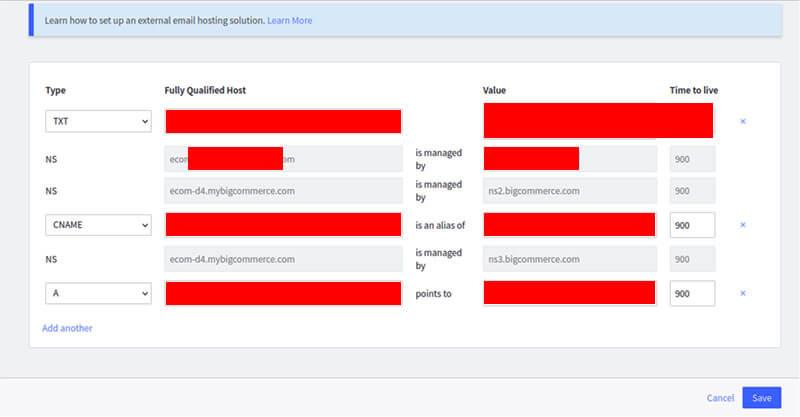
Post Migration Checklist
After pushing the Bigcommerce webstore LIVE, you need to be ready with your Team to execute TESTING immediately so that if any errors are there, they can be fixed then and there with no delay.
- Checking and Fixing 404 Broken Link Errors
- Method #1: Website page size less than 100:- I will share one method that works like a charm if your site is within 100 pages or so.
- Step #1: In your browser, visit Google “Search Setting” and enable “Results per page” to 100 and save this setting.
- Method #1: Website page size less than 100:- I will share one method that works like a charm if your site is within 100 pages or so.
- Step #2: In the Google search bar, type site:yourdomain.com and enter. Google will show all the indexed web pages.
- Step #3: Open these pages one by one, and if you find any 404 Not found broken link, fix it immediately.
- Method #2: Website page size greater than 100: I recommend using Screaming Frog SEO Tool. The amazing part is that in the Free version, you can scan up to 500 web pages of your eCommerce store to check for broken links (HTTP response ‘404 not found error’) on your website.
- Ensure that Single and Multiple (if there) images are visible on the product pages
- Test and ensure all forms on the website are working
- Submit a new XML sitemap in Google Search Console (GSC) to notify Google Bot
- Fix Internal Linking Errors
- Monitor and Fix Crawl Errors in GSC at regular intervals of 1 week for the next 4 weeks
To Conclude: The key here is there should be no “Organic Traffic Drop” after the migration process. If you have followed all these steps, I assure you that your traffic drop should be within 2%.
If you don’t have time, you may hire an agency that offers BigCommerce migration services to carry out this work professionally.
Author: Subhash Jain is the Founder of Samyak Online. Are you planning to migrate to BigCommerce from other platforms like WooCommerce, Shopify, Magento, Volusion, etc., and do not want any “Significant Drop in Organic Traffic”? Then, you should contact us for a Free Consultation for Migration to BigCommerce.
FAQs
Q1: Why to Migrate from WooCommerce to BigCommerce
There are a few reasons someone might want to migrate from WooCommerce to BigCommerce.
The first reason is that BigCommerce is a much more scalable platform than WooCommerce. If someone is running an online store that is increasing, they will likely need to switch to BigCommerce at some point to accommodate their growth.
Another reason to migrate from WooCommerce to BigCommerce is that BigCommerce offers many more features and integrations than WooCommerce. If someone is looking for a more comprehensive eCommerce platform, they will likely need to switch to BigCommerce.
Finally, BigCommerce is a much more stable platform than WooCommerce. If someone runs a mission-critical online store, they will likely need to switch to BigCommerce to ensure their store is always up and running.
Bigcommerce is a straightforward solution for creating your online store due to its ease of use compared to WooCommerce, which converts your WordPress site to an online store.
Reasons to Migrate from Yahoo Store to BigCommerce
Yahoo Store used to be a popular ecommerce platform that enabled businesses to create online stores during 2002 -2010. It offers many features and tools to help companies grow their online presence and sales. However, it can be expensive, and there have been complaints about its customer support.
There are many reasons why you might want to migrate your Yahoo store to BigCommerce. Perhaps you’re dissatisfied with Yahoo’s customer service, or you’re looking for a more robust ecommerce platform.
BigCommerce offers a wide range of features and tools that can help businesses grow and scale, whereas Yahoo stores are relatively limited in comparison. BigCommerce provides many features that Yahoo does not, including unlimited products, unlimited storage, and 24/7 support.
BigCommerce is more customizable than Yahoo, so you can create a unique store that reflects your brand better. Another reason to migrate is that BigCommerce is a cloud-based platform that is more reliable and scalable than Yahoo stores.
Lastly, BigCommerce is significantly less expensive than Yahoo stores, and for businesses, this can mean significant savings on monthly fees.
Why Transfer from Volusion to BigCommerce
BigCommerce is a relatively new ecommerce platform, and it’s already one of the most popular options on the market. BigCommerce was founded in 2009 and has since become a leading ecommerce platform.
While volusion is aging and based on old technologies. Like Volusion, BigCommerce is a fully-hosted platform, so you don’t have to worry about hosting your website or managing server updates.
BigCommerce takes care of all of that for you. One thing that sets BigCommerce apart from other ecommerce platforms is its focus on scalability. BigCommerce also offers a wide range of features and tools to help businesses succeed online.
Factors Responsible for Transfer from Magento to BigCommerce
Magento is an eCommerce platform that is open-source, and free to use. However, installing Magento can be difficult, and setting up your store will need time and technical skills.
Whereas, BigCommerce is a software-as-a-service (SaaS) solution. You will have to pay a monthly subscription, but it includes an all-in-one eCommerce solution that handles everything you need for your store.
Top reasons for migration from Magento
1.BigCommerce is more user-friendly and easy to set up. BigCommerce’s interface is more user-friendly and intuitive, while Magento’s interface is confusing and challenging to navigate.
2. BigCommerce offers more features and tools. BigCommerce offers more features and tools than Volusion, making it a more powerful ecommerce platform.
3. BigCommerce is more scalable. BigCommerce is more scalable than Volusion, meaning it can handle increased traffic and sales better.
4. BigCommerce is more affordable. BigCommerce is more affordable than Volusion, making it a better option for small businesses and startups.
Why Shift to BigCommerce from Shopify
BigCommerce and Shopify are both robust and well-known SaaS-based ecommerce platforms with similar pricing schemes. However, Shopify costs extra if you take any 3rd party app, and Bigcommerce offers all the built-in features required for your store.
BigCommerce comes with several built-in SEO tools, including optimized URLs, embedded micro-data in product pages, and URL rewrites that modify the URL and automatically rename a product.
It also comes pre-loaded with more than 70 discount categories. Discounts and coupon codes are simple to create and schedule with BigCommerce. The same level of functionality would require third-party apps on Shopify.


Leave a Reply
Want to join the discussion?Feel free to contribute!