BigCommerce SEO Guide 2025 – Checklist to Rank #1 on Google
SSL, WWW vs non-WWW, CDN, Mobile Responsive Themes, SEO Friendly URLs, 301 Redirects, Meta Tags, OG Tags, Email Newsletter, Blog, and Google Feed are a few out-of-box BigCommerce SEO Features. These help businesses improve visibility in search results and get higher SERP to rank #1 on Google, traffic volume, and more leads.
Whether you are going to start a new store or plan to migrate an existing e-store, BigCommerce rests at the top of your options because of its technically advanced but user-friendly features and functionalities that give an edge to BigCommerce in every aspect of SEO.
Since its establishment in 2009, BigCommerce has become a preferred choice for eCommerce development for store owners and agencies offering BigCommerce SEO Services.
Bigcommerce SEO Checklist for Your BigCommerce Store to Rank #1 on Google
HTTPS/Secure Socket Layer (SSL) for Website Security
Always think about site security. A SSL certificate is important when a site will be storing something private, like credit card information. Should this be the case, it is best to purchase one to ensure safety. If you go with BigCommerce then you don’t need to buy it as BigCommerce plan is packaged with HTTPS protocol. You will find HTTP to HTTPS settings by default in all eCommerce stores.
You may view it at Store Setup > Store Settings > Website
“All of your storefront website traffic is served via HTTPS. Requests to the HTTP version of your storefront will automatically be redirected to HTTPS. “
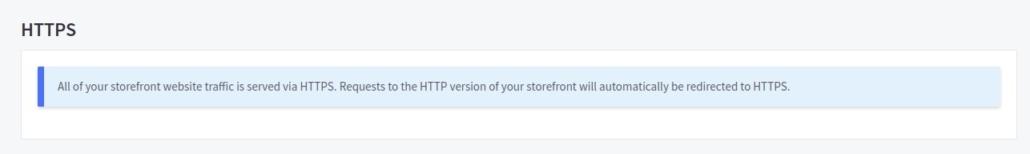
HTTPs are now a confirmed ranking signal.
Choose Between WWW Vs. non-WWW and Redirect to the Other to Avoid Duplicate Content
Another important BigCommerce SEO question asked by many store owners is, to use https://www.mystore.com or non-www (https://mystore.com). It is important to note that search engines consider WWW and non-WWW as two distinct websites, and you’ll need to choose one of them and stick to it and redirect to the other.. BigCommerce allows this SEO feature out-of-box and you can do it from Store Setup > Store Settings > Website
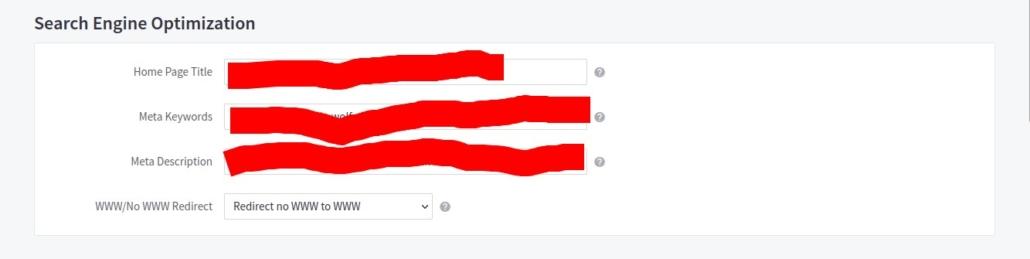
SEO Optimized URL
BigCommerce has a great Search engine optimization (SEO) functionality to auto-populate SEO-friendly URLs for the developed eCommerce website but developers can fine-tune these urls as they wish by going into URL Structure settings. If a product name is changed, the auto-populated URL adjusts to reflect the change, and, the old URL is redirected to the new URL. Auto-population of SEO-friendly URLs prevents search engines and buyers from encountering a 404 error.
URL structure setting is available under the URL Structure tab in Store Setup › Store Settings:-
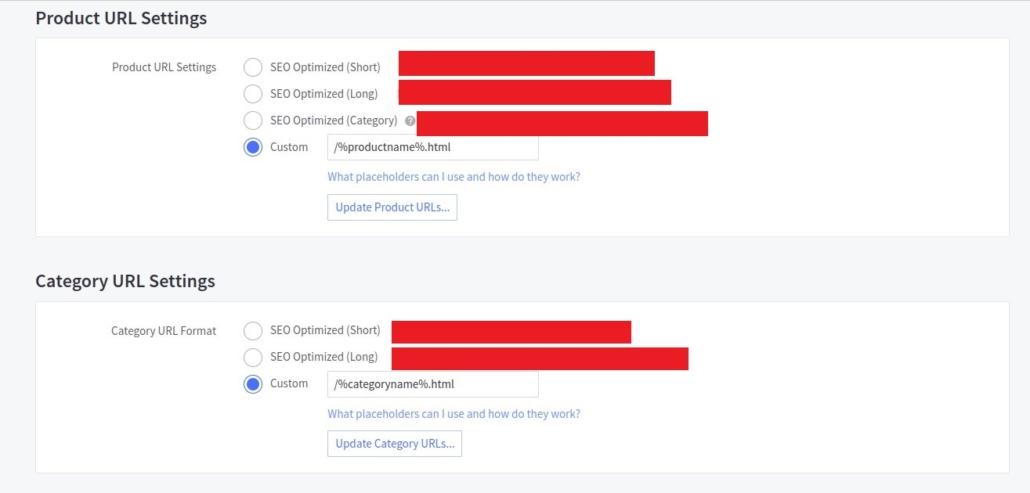
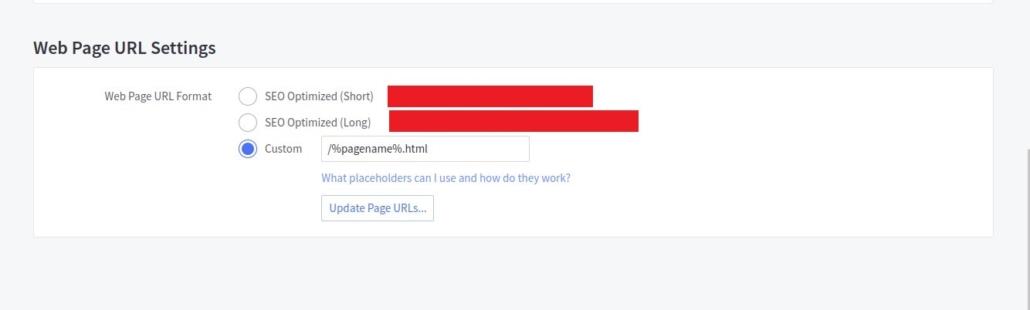
BigCommerce provides feature to make SEO friendly URLs at all these levels:-
- Product Pages – /%productname%.html
- Category Pages – /%categoryname%.html
- Web Pages – /%pagename%.html
It is note-worthy that shorter URLs are good for SEO and from user readability point of view. The custom settings allow us to achieve the same by putting this code as given above.
Search Engine Robots (robots.txt) to Direct Crawlers What-to Crawl and What-not-to
Robots.txt file are directive to search engine bots/crawlers what to crawl and index in its system. Most of the modern Search Engines obey and follow this directive. You may view it at Store Setup > Store Settings > Website
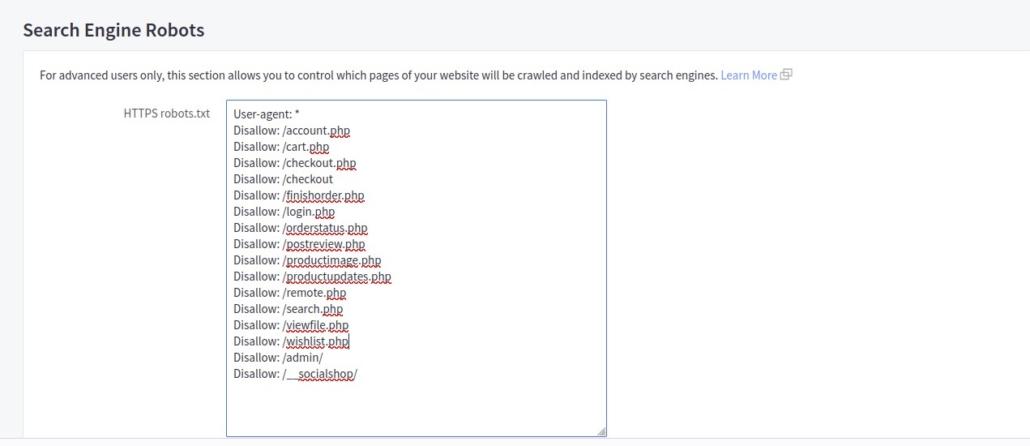
This setting creates a file with your domain name for example: https://mystore.com/robots.txt file. You don’t need to do anything; your are taken care of by BigCommerce.
Mobile Responsive Themes
There are many free and paid Bigcommrece themes available online. Most of the themes are mobile responsive, and the themes adapt to different resolutions of various smartphone portrait and landscape modes.
BigCommerce SEO Apps Integration for Better SEO
There are a number of SEO Apps catering to different needs and technical requirements of the eCommerce website that must be integrated with any BigCommerce store for results-delivering. Let us list a few:-
- FavSEO enables BigCommerce store owners to analyze and optimize the titles, meta descriptions, and categories. FavSEO has a built-in Fav Editor also that facilitates SEO audit.
- Image Optimizer
- Product Description Writing
- SEOKart
- Schema App
- ProSEOTracker, etc.
Descriptive Title & Meta Description for Higher CTR
Search engines use metadata to assess relevant information and to display it in search results. Metadata includes the page title, meta description, and keywords. The success of BigCommerce stores largely depends upon professionally structured Metadata for each page including meta descriptions to every page of your store, including category pages, home page, product pages, blog posts, etc. The descriptive Title & Meta Description help users to click the SERP results and consequently it leads to Higher Click Through Ratio (CTR).
The meta data for the product page can be accessed products > view > click on relevant product
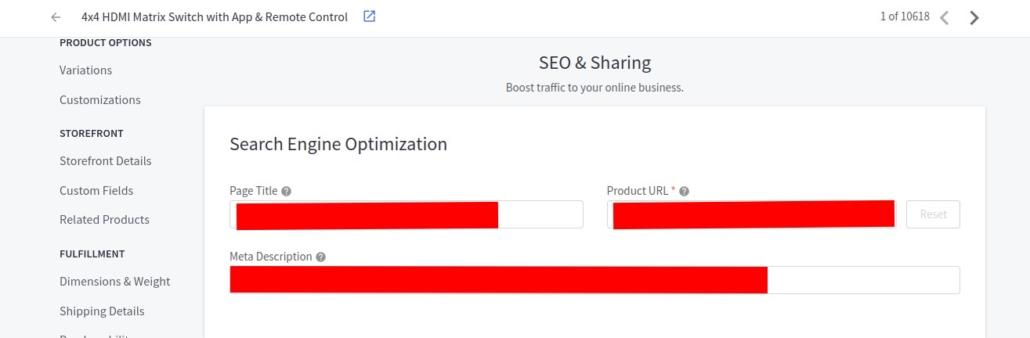
Open Graph (OG) Tags for Eye-Catching Social Media Snippets
The Open Graph Meta tags refer to bits of code that determine the way URLs are displayed when they are shared on social media. The information and tags used in OG Tags structure eye-catching Social Media Snippets.
These are part of Facebook’s Open Graph protocol and are also utilized for other popular social media websites which include LinkedIn along with Twitter.
All tags that have the word “og” before the property’s title can be considered Open Graph tags.
These are the main 4 OG Tags.
<meta property="og:type" content="product" />
<meta property="og:title" content="" />
<meta property="og:description" content="" />
<meta property="og:image" content="" />
<meta property="og:url" content="" />You can do the settings of the first 4 in Bigcommerce from - products > view > specific product
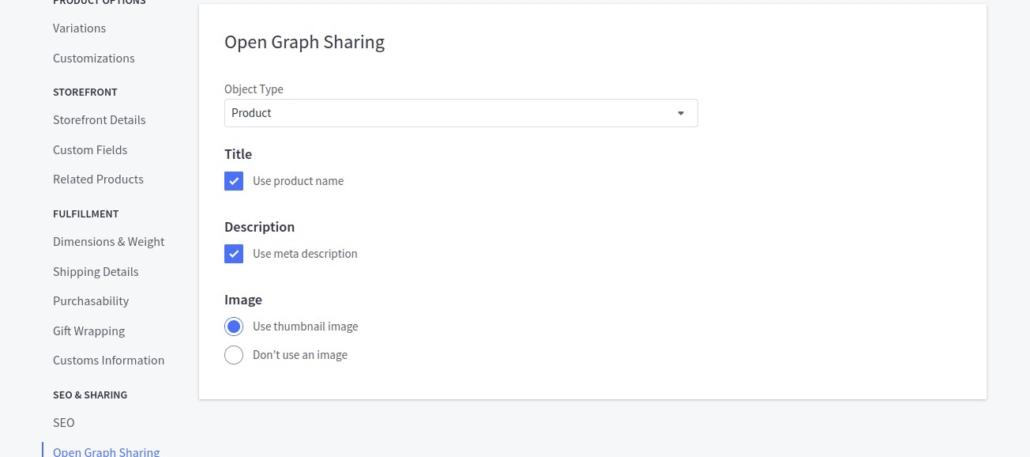
Google Accelerated Mobile Pages (AMP) for Product & Category Pages
Creating Google AMP for product and category pages improves page speed on mobile devices. Google AMP page appears with an icon on the mobile devices. To get the benefits of this BigCommerce AMP SEO feature, the BigCommerce store’s theme must support Google AMP.
To enable go: Advanced Settings › Google AMP.
To test the created page, you may use Google’s AMP Test page.
Please note that you must put Google Analytics 4 ID to get the data and insights of AMP pages in GA4.
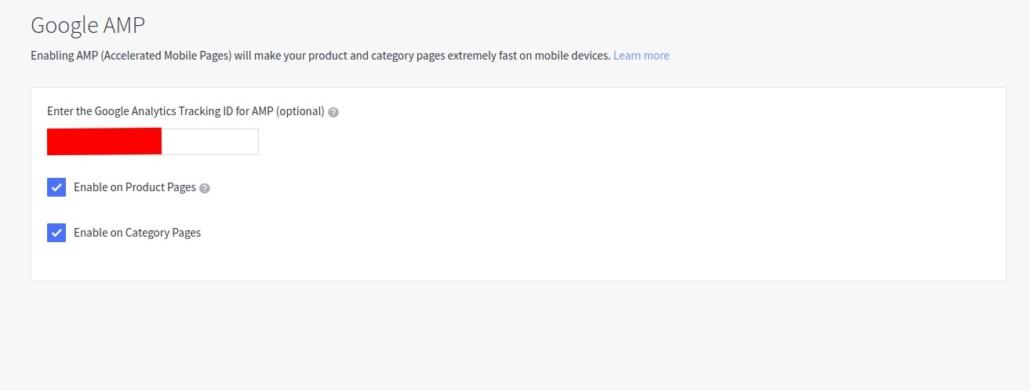
Breadcrumbs for Ease of Navigation
Google displays breadcrumbs in search results that make BigCommerce website more enticing to visit. Product page breadcrumb simplifies shopper navigation as well as helps Google to assess the website structure. Optimized Breadcrumbs reduce bounce rates. BigCommerce offers Breadcrumb functionality.
Breadcrumb functionality can be accessed under the Store Setup > Store Settings > Display tab -. Here you have two options- ‘Don’t Show’ and ‘Show One Only’.
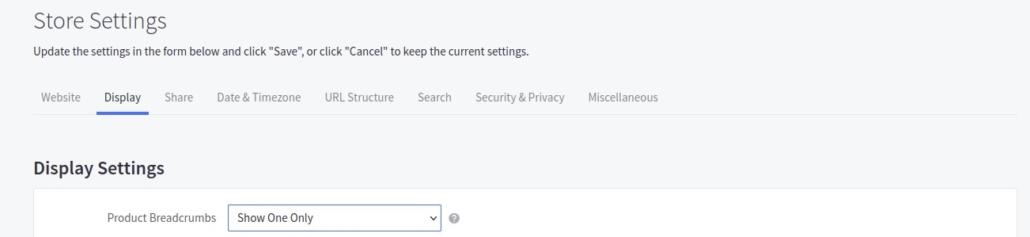
Google Analytics 4 Integration for Website Traffic Analysis
Google Analytics enables you to measure traffic and users’ engagement across your eCommerce websites. Google Analytics 4 (GA4) is the latest version of Google Analytics.
You may integrate it by visiting advanced settings > data solutions > web analytics
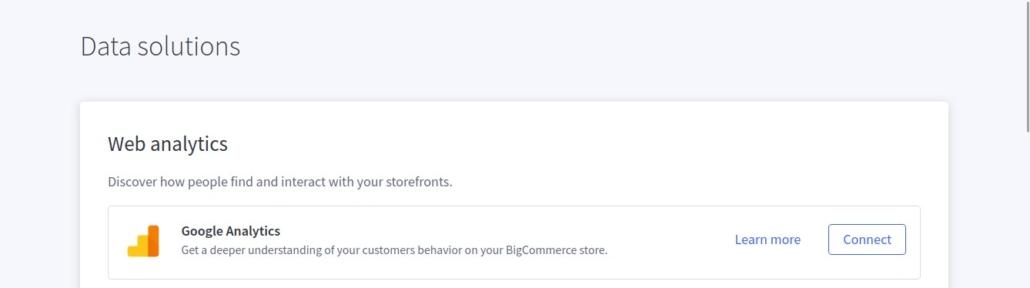
Google Search Console (GSC) Integration for Website Audit & Improve SEO
Google Search Console is a FREE service by Google to site owner to improve website health and diagnose any technical issues. GSC generates various types of reports related to website performance/speed, broken links, amp pages validations, rich snippets etc. These various types of reports and data help in conducting website Audit and improve SEO.
<meta name="google-site-verification" content=""/>The code is similar to this and you need to get it from Google Search Console and insert in the theme file and verify from GSC.
Category Description
The product categories are created to facilitate the users to find the desired product with the least browsing effort. Developers can create categories through the control panel. Optimized category creation is simple: Products › Product Categories> Create a Category > Save & Exit. The order of categories in a BigCommerce store can be changed just by ‘drag and drop’. The action button in the parent category allows to create a subcategory.
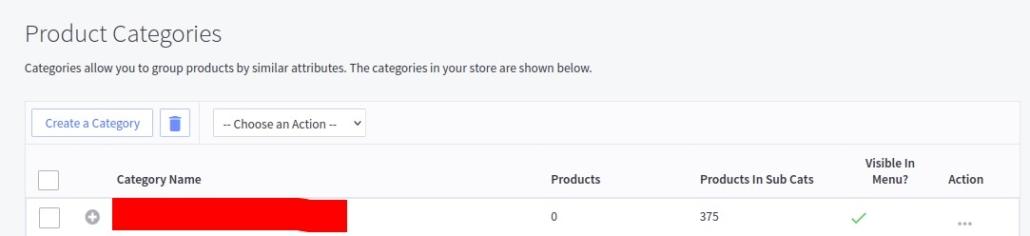
The product categories and sub-categories have a tree structure with products assigned at the last level. This is a great feature to see the products assigned at a glance.
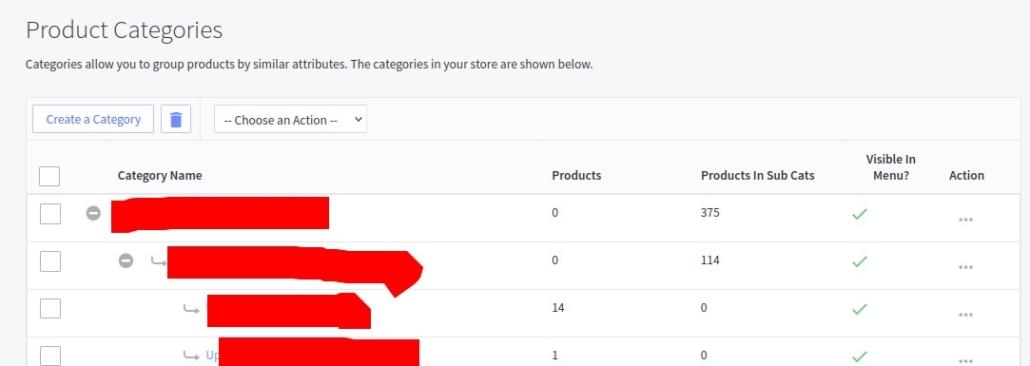
Catchy Product Description Stimulating Buyer Desire
The product description plays a vital role in the success of an ecommerce business. Optimized product descriptions improve visibility and conversion rates. The product description can be accessed by visiting: Products › View > Select Specific Product.
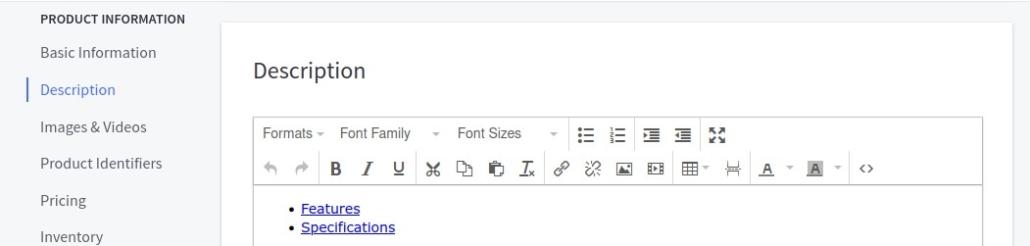
As you can see in the screen shot, you may insert information related to product specification, images, videos, price, quantity, options, shipping details, custom fields etc.
Optimize Website Page Speeds for Faster Loading
Server Response, Image file size, Embedded Javascript, CSS, Dynamic content, Theme Framework, etc are the key factors that affect the page speed of your BigCommerce store while most buyers expect almost instant loading of pages. Page speed can be checked at webpagetest.org and Google Page Speed Insights Tool! The website can optimized as per the suggestions and recommendations given by these two tools to load the site faster.
11 Checklist for Faster Webpages Loading
- Responsive images and images Lazy Loading
- Compress images to reduce the file size of images to load them quicker
- Use external JS Files, combine them and host on your server to avoid several network requests
- CDN to reduce latency for loading static resources like CSS, JS and Images
- Use DNS Prefetch Meta tags which minimizes latency
- CSS and JS Minification
- Remove Unused CSS & JS Files
- Inline Critical CSS for above the fold content and remove unused CSS
- There are two types of Apps. Some are used in front-end web pages code and some are only used for back-end functionality. Only those frontend Apps should be used that you definitely need and adding value
- Use System Fonts like Arial, Verdana etc instead of Custom web fonts which may result in FOUT (Flash of Unstyled Text) and FOIT(Flash of Invisible Text”)
- HTML Minification
301 Permanent Redirects to Avoid 404 Errors
BigCommerce has an in-built automatic permanent 301 redirects and URL rewrite features that make changes as you make some changes or add new pages to your eCommerce website. 301 redirects eliminate 404 broken pages and redirect user to another page resulting in good UX. There is a feature to bulk import and export 301 redirects via csv files. 301 permanent redirects apart from auto feature can be set manually also.
You may access 301 settings at server settings > 301 redirects
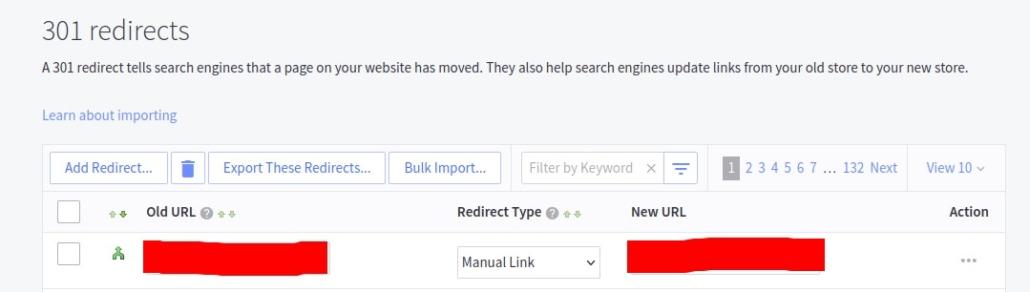
Microdata for Rich Snippets in SERP
Microdata provides hints to help search engines to categorize and understand the information that you need to highlight; the information is highlighted in the form of rich snippet in SERP. Optimized Microdata helps eCommerce stores to attract potential buyers by highlighting the most relevant information. BigCommerce SEO professionals can access Schema.org to create the best-optimized display snippets for display. Schema App can be used to integrate micro data to create rich snippets for the website in Google search engine reports.
BigCommerce Store Integration with CSE to Market Your Products in Different Shopping Platforms
Almost 73% of online shoppers tend to use multiple channels during their shopping journey. TheComparison Shopping Engines(CSE) of big players like Google, Amazon, eBay, and Walmart like channels can be integrated easily with the BigCommerce store. Codisto is an all-in-one smartly designed app that empowers BigCommerce developers to integrate Google Shopping, Amazon Market Place, eBay channel, and Walmart channels for increased visibility, leads, and sales. Codisto works as a fully-featured multichannel solution for global marketing.
Using ALT text and Descriptive Image File Names for Product Images
Image alt text is the text that appears in place of an image on a web page if the image fails to load on a user’s screen. It is also the text that is read aloud by screen readers to visually impaired users. The purpose of image alt text is to provide a brief description of the image so that users can understand what the image is about. Image alt text is essential for both SEO and accessibility. Optimized Alt text and descriptive file names for all the product images is a must to make web pages SEO friendly.
Content Delivery Network (CDN) for Optimization Of Site Speed
The content delivery network (CDN) of BigCommerce keeps working silently making sure that your eCommerce web pages load fast. BigCommerce provides out-of-box content delivery network (CDN) facility so that the images, js, css and other static resources are loaded without server latency. As a result, the static resources are loaded from the data center nearest to the user resulting in better and faster web performance experience to the user.
Blog Integration with BigCommerce
A blog is a great platform to connect with other like-minded people. When you start a blog, you are putting yourself out there for the world to see. This can be a great way to connect with other people who share your interests related to your products and services. You can find other bloggers to follow, and they can find you. This can lead to some great conversations and friendships. BigCommerce gives you the blog platform out-of-box to share your ideas and thoughts. You may access blog settings at store front > blog

Email Newsletter Marketing That Drives Traffic and Sales
Email newsletter marketing can be a great way to connect with customers and update them on your latest products and services. However, there are a few things to keep in mind when creating an email newsletter campaign. First, make sure your email list is up to date and that you have permission from each subscriber to send them marketing emails. Next, create a catchy and attention-grabbing subject line for your email. Finally, make sure the content of your email is engaging and relevant to your customers. BigCommerce gives you the email marketing automation feature out-of-box to share your ideas and thoughts. BigCommerce gives the option to allow customers to subscribe to the store newsletter during check-out. So, your email list is 100% opt-in emails with subscriber permission. You can access it from Marketing > Email Marketing
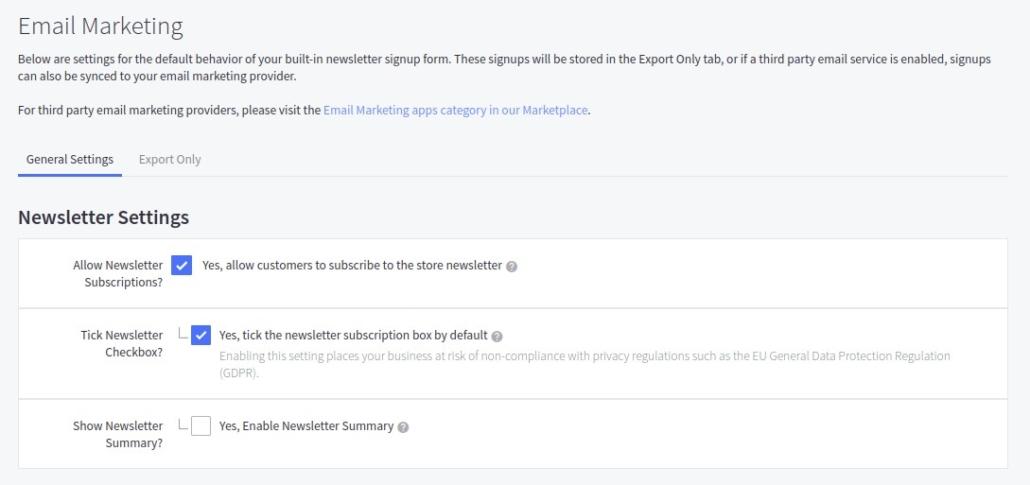
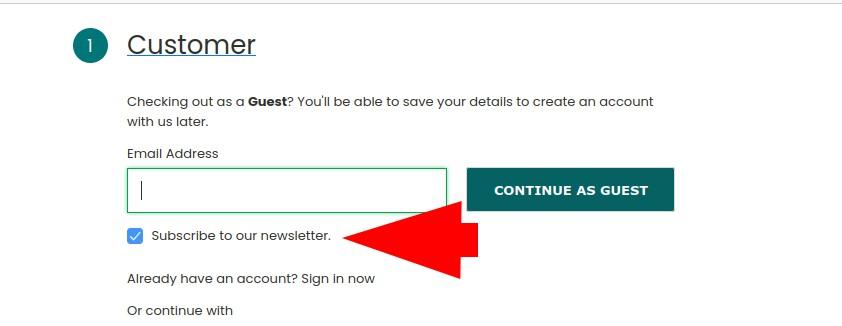
Customization of eCommerce Analytics Reports
Tracking store overview report is a must to check the real-time performance of your eCommerce website. Key metrics give you a real picture of what is working and what needs to be done. The Key metrics that guide for SEO are orders, customers, visits, conversion rate, revenue, etc.

BigCommerce Positive Review By News Media
In an article published in reputed and prestigious news media Forbes by Christine Organ, Cassie Bottorff are of the view:-
Is BigCommerce Right for You or Your Business?
With an affordable entry-level plan that’s packed with features, BigCommerce is a great option for small businesses and new shop owners. It’s an excellent choice for those that already use a third-party payment processor and want to keep it
Top Brands Using BigCommerce & Leveraging BigCommerce SEO
The increasing demand for BigCommerce developers denotes the growing trust of online business owners in BigCommerce eCommerce. Top Brands around the world are using BigCommerce platform:
- Sony
- Toyota
- Tommie Copper
- Skull Candy
- Davidoff of Geneva
- Bliss World
- Hush Puppies
- Clarks, Georgia Pacific
- Sharp Electronics
- Rand McNally
- Assurant
- Paul Mitchell
- Ben and Jerry’s
Advanced built-in SEO features are the great contributors to the increasing popularity of BigCommerce for eCommerce development. BigCommerce is a favorite choice of eCommerce developers, eCommerce SEO experts, and eCommerce support providers as well as it is the globally preferred choice of eCommerce store owners because of its DIY management features. Although BigCommerce offers all that an eCommerce store needs to stay competitive. The active presence of more than 60,000 users reflects its technical superiority in terms of ease of usage and management. ISO/IEC 27001:2013 certification for security features further escalates its popularity for eCommerce development and migration; after all, trustworthy security protection is the top priority of business owners. The regular extensions and new versions of BigCommerce keep strengthening the competitive instincts of businesses with strong visibility in search results. With TikTok partnership, BigCommerce users will be able to market their products with fostered brand repute and enhanced reach to the buyers’ segment.

To conclude, this blog post gives a detailed review of BigCommerce SEO features that can help Small & Medium Business (SME) store owners to optimize BigCommerce stores and rank #1 on Google. All BigCommerce themes are mobile responsive; therefore, BigCommerce storefronts website render well on mobile devices – this is very important today as mobile traffic is increasing day to day. In addition, there are numbers of BigCommerce apps that support marketing activities and automation. SSL certification comes with each BigCommerce plan by default; it strengthens customer trust and protects sensitive data. The powerful BigCommerce administration panel simplifies the SEO task.
BigCommerce SEO Checklist FAQs
How do I create a SEO checklist?
To create an SEO checklist, you should research industry best practices and identify key areas for optimization, such as keyword research, on-page optimization, technical optimization, content marketing, and link building.
Is BigCommerce good for SEO?
Yes, BigCommerce is good for SEO. It has features that allow for easy optimization, such as customizable URLs, meta descriptions, and sitemaps, and it also integrates well with SEO tools.
What is Bigcommerce?
Bigcommerce is a popular e-commerce platform that allows businesses to build and manage online stores.
What is technical optimization?
Technical optimization refers to the process of optimizing a website’s technical infrastructure to make it more search engine friendly. This includes improving website speed, fixing broken links, and ensuring the website is mobile-friendly.
How can I improve my Bigcommerce SEO?
To improve your Bigcommerce SEO, you should focus on conducting keyword research, optimizing your website’s content and HTML source code, building high-quality backlinks, improving website speed and mobile-friendliness, and creating and promoting valuable content.
How can I optimize my Bigcommerce product pages for SEO?
To optimize your Bigcommerce product pages for SEO, you should include relevant keywords in your product titles and descriptions, use high-quality product images, optimize your URLs and meta tags, and provide detailed product information.
What are some common Bigcommerce SEO mistakes to avoid?
Some common Bigcommerce SEO mistakes to avoid include using duplicate content, neglecting mobile optimization, ignoring meta tags and descriptions, and using low-quality or spammy backlinks.
How can I improve my Bigcommerce site speed?
To improve your Bigcommerce site speed, you can optimize your images, enable compression, use a content delivery network (CDN), minimize HTTP requests, and leverage browser caching.
What is the best way to conduct keyword research for my Bigcommerce store?
The best way to conduct keyword research for your Bigcommerce store is to use keyword research tools like Google Keyword Planner, SEMrush, Ahrefs, or Moz Keyword Explorer. You can also look at your competitors’ websites and see what keywords they are targeting.
How can I optimize my Bigcommerce category pages for SEO?
To optimize your Bigcommerce category pages for SEO, you should include relevant keywords in your category titles and descriptions, organize your products into subcategories, use descriptive URLs, and optimize your meta tags and descriptions.
How can I track my Bigcommerce SEO performance?
You can track your Bigcommerce SEO performance by using tools like Google Analytics and Google Search Console. These tools can help you monitor your website traffic, search engine rankings, and click-through rates for specific keywords.
What are some effective link building strategies for Bigcommerce SEO?
Some effective link building strategies for Bigcommerce SEO include guest blogging, broken link building, creating high-quality content that others will want to link to, and participating in industry forums and communities.
How can I optimize my Bigcommerce site for mobile devices?
To optimize your Bigcommerce site for mobile devices, you should use a responsive design, optimize your images, reduce page load times, simplify navigation, and make sure your site is easy to read on smaller screens.
What is the importance of user experience (UX) in Bigcommerce SEO?
User experience is important in Bigcommerce SEO because it can affect your bounce rate, time on site, and conversion rates. To improve UX, you should focus on providing a fast, easy-to-use, and visually appealing website that is designed with your target audience in mind.
How long does it take to see results from Bigcommerce SEO efforts?
The time it takes to see results from Bigcommerce SEO efforts can vary depending on various factors, such as the competitiveness of your industry, the quality of your website, and the effectiveness of your SEO strategies. Generally, it can take several months to start seeing significant results from your efforts.
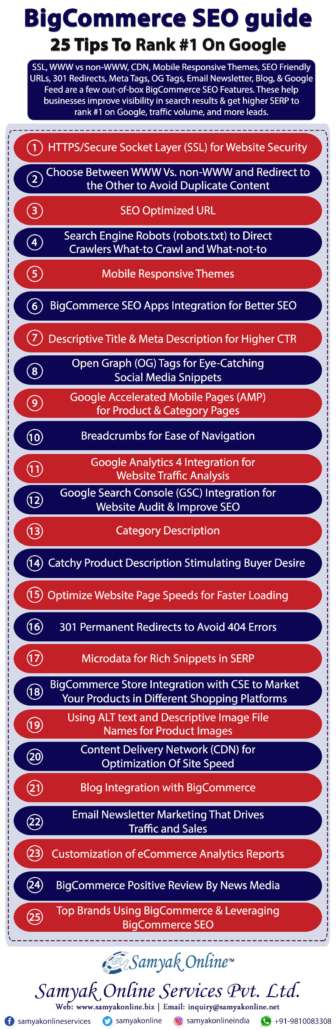


Leave a Reply
Want to join the discussion?Feel free to contribute!