How to Get Google reCaptcha Site and Secret key
Visit Google reCaptcha Site: https://www.google.com/recaptcha/admin and sign-up for a reCaptcha V3 account to get Google reCaptcha secret key and public key. These are the steps:-.
i) Register a new site
ii) reCAPTCHA type: reCAPTCHA v3
iii) Add domain: samyakonline.biz
(put your domain name that you want to use for recaptcha)
iv) Tick the chekcbox to accept the reCAPTCHA Terms of Service
v) Hit Submit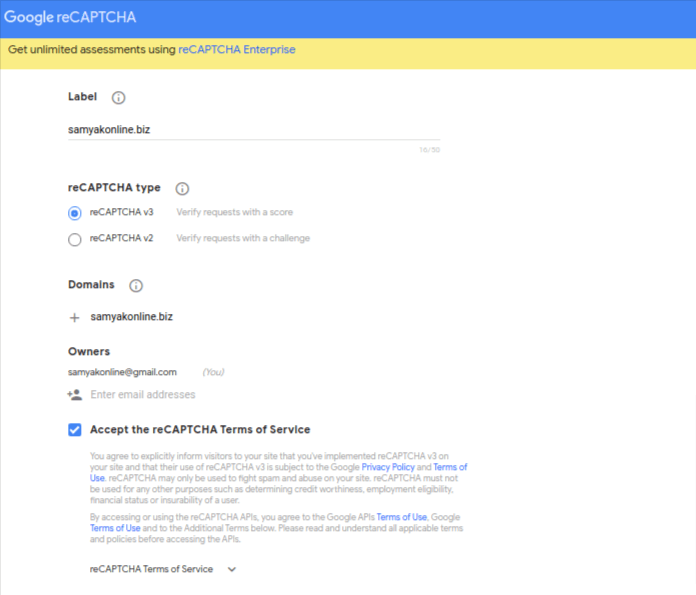
Get API Keys for domain that you have registered
Once you submit the site info, you are redirected to a page which shows the “Site key” and “Secret key” for the registered domain.
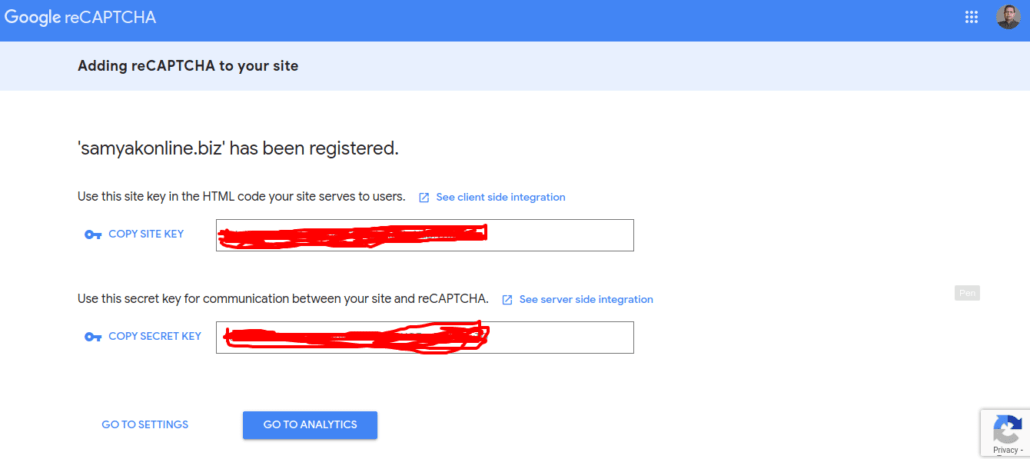
If you want to know – PHP Contact Form with Google reCaptcha V3 Example Code, please click the link.


Leave a Reply
Want to join the discussion?Feel free to contribute!